
By: Joseph
Updated on 07/07/2023
How to create a quotation for free and send to your client
Quotations are a great way for clients to understand what it will cost them to complete a specific project. The best way for them to also assess the proficiency and pricing of a professional fundi is to request a quotation that they can weigh against their knowledge or other quotations from other fundis to help in selecting the best person for the job.
On Fundi Link, we enable our fundis to create quotations for free and send to clients very easily in pdf format so that no alterations can be made afterwards and the document will be saved in the profiles for later revisions. We also link the quotations to the fundi profile that created it to make sure that no other fundi can take credit for it and the client will be able to get in touch with the original author.
The following steps will guide you on how to create your first quotation.
1- Login to your Fundi Account at fuli.co.ke/login
2- Click the menu icon located at the top right of your screen. Then select more settings. Click “Quotation Maker”
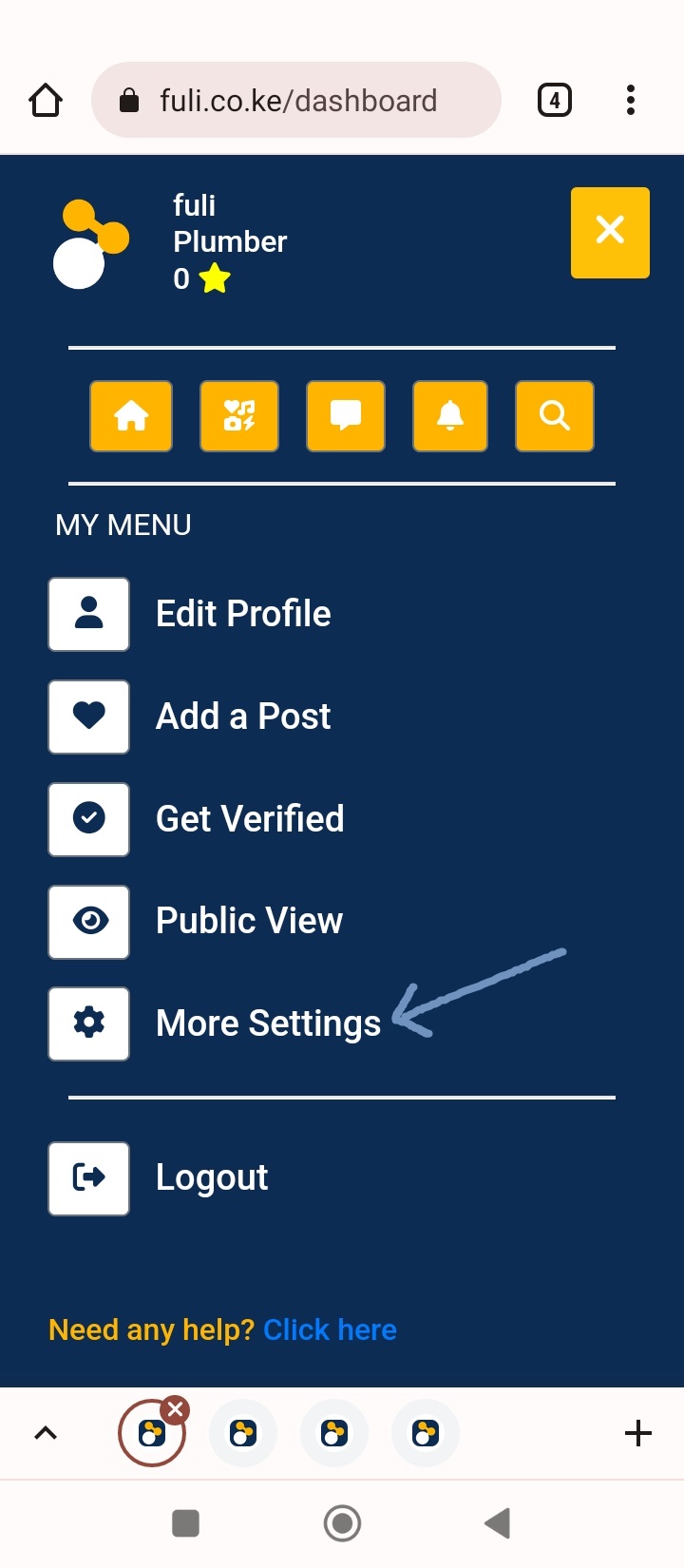
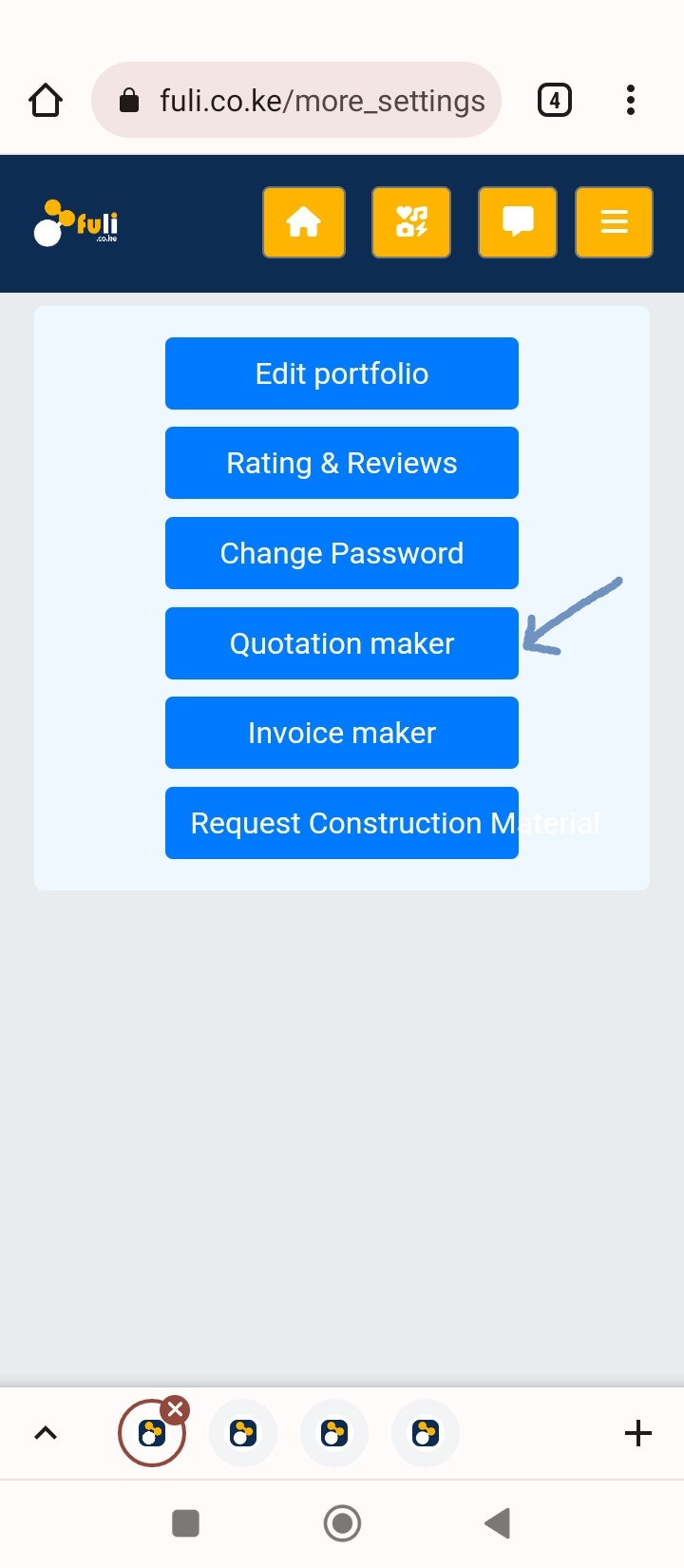
3-Fill the relevant information, set quotation number (You can write any number), set the date, and select your logo (if you do not have any logo, you can put your profile picture). Enter the quotation items and their prices (do not forget your labour cost). After that click “save & share”.
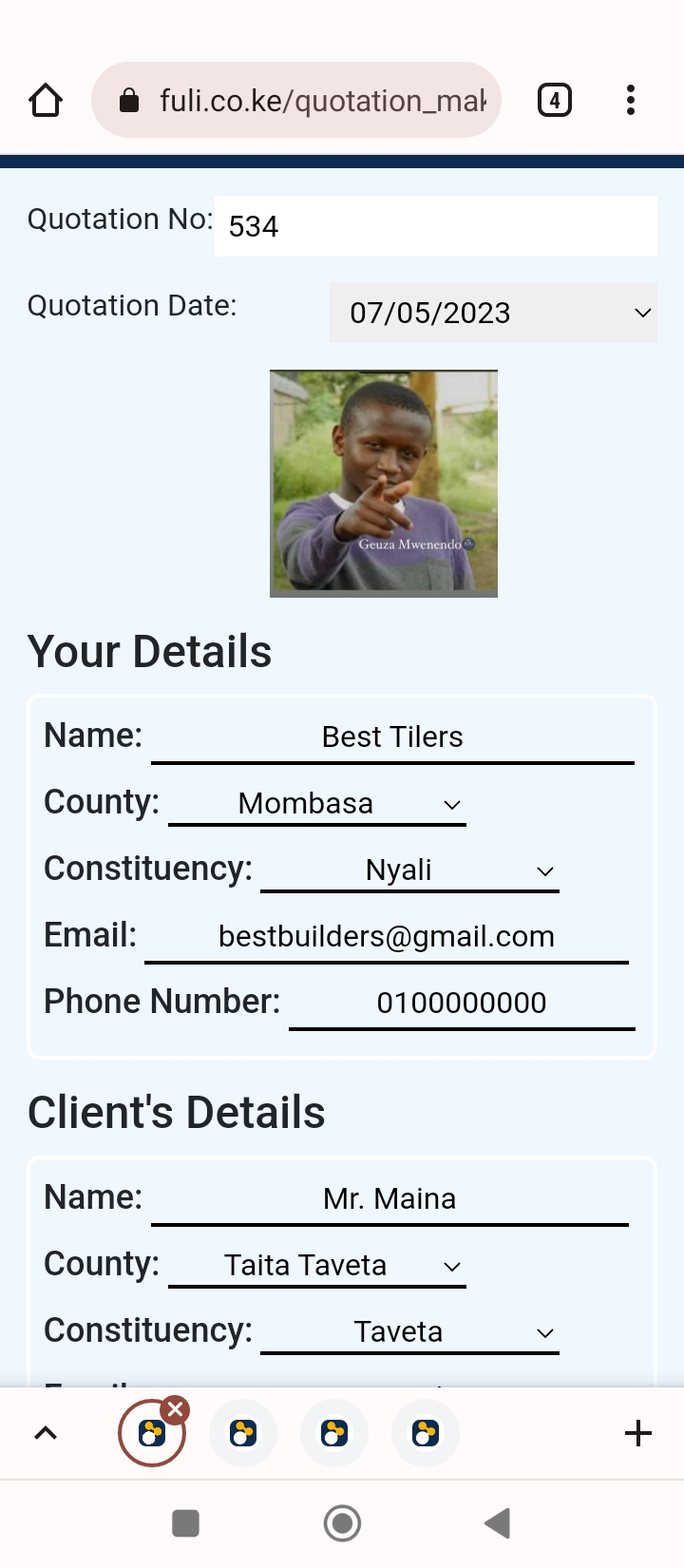
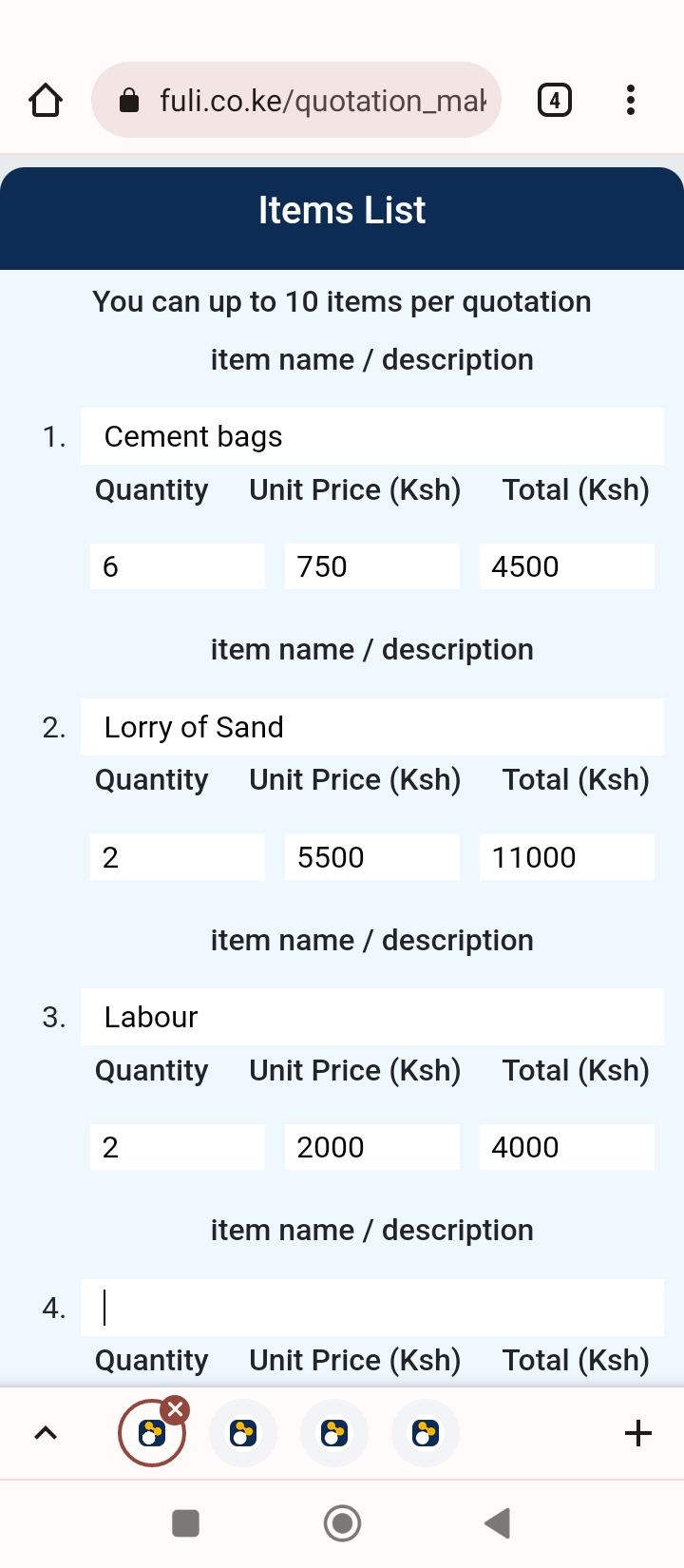
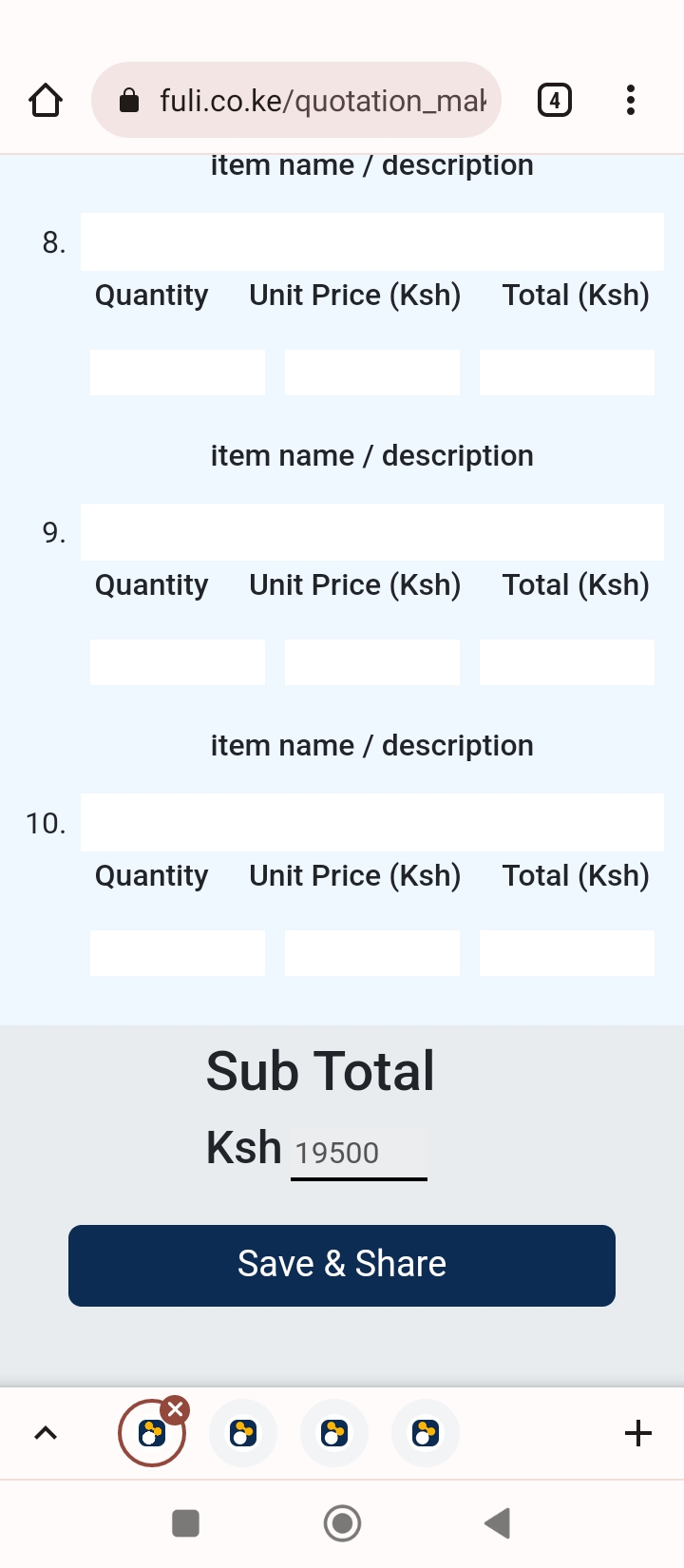
4- Done, now you can download the pdf and share it to the client.
Related Guides
- - How to create an account on fundilink
- - How to edit profile
- - How to edit portfolio projects
- - How to post on timeline
- - How to bookmark a fundi profile
- - How to request construction material on fundilink
- - How to hire a fundi on fundilink
- - How to make a quotation for a client on fundilink
- - How to make an invoice for a client on fundilink
- - How to review a worker on fundilink
- - How to share your fundilink profile
- - How to verify your fundilink profile